![]()
![]()
|
|
|
Tasks û Overview
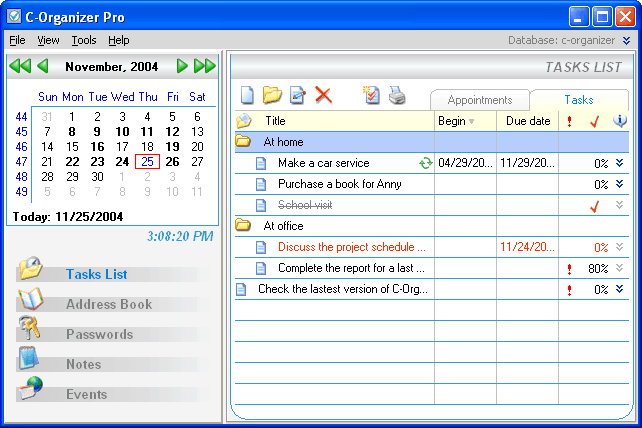
The Tasks mode is designed for creating "globalö tasks, To Do lists and the like. The program allows you to group tasks inside folders, which makes information sorting incredibly easy. You can set up as many groups as you like with any information content. The tree-like database structure is chosen to display the information in a convenient, easy to search and navigate manner.
To simplify the information grouping process we added Drag & Drop support, so just drag the tasks or the task groups to place them inside folders. Also you can copy or cut any record and paste it into other folder using appropriate shortcuts (Ctrl+X, Ctrl+C, Ctrl+V) or using the popup window in the Tasks area.
In
order to show or hide completed preview tasks, press this button ![]() .
.
Every task can be set to repeat. You donÆt need to create the same task every time, just marked as a recurring one. To match you expectations, C-Organizer provides extended recurring options.
The recurring tasks are marked accordingly
in the viewing area: ![]() . If a task has a pre-set reminder,
it is marked by the following sign:
. If a task has a pre-set reminder,
it is marked by the following sign: ![]() . if a task does not
have a reminder, it is marked like this:
. if a task does not
have a reminder, it is marked like this: ![]() .
.
Besides, here you can see a task progress
percentage (by clicking the relevant column with the left mouse button
you can mark any task as a completed one), task priority and whether a
task description is available. When task description is available, you
can view it by pressing the following button: ![]() . Furthermore,
a task can be posted as an electronic ôstickerö on a computerÆs monitor.
. Furthermore,
a task can be posted as an electronic ôstickerö on a computerÆs monitor.
See the chapter ôHow to preview a record and to work with stickersö for details.
|
|
Copyright ⌐ CSoftLabÖ 2000-2004 All Rights Reserved. |